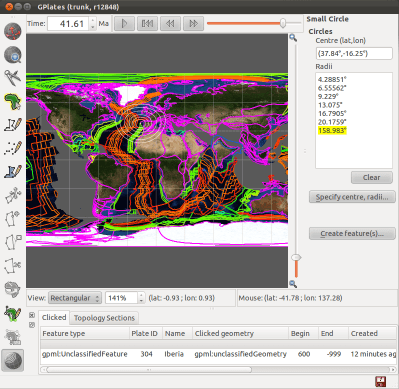GPlates 1.2 released
What's new in version 1.2:-
- New Small Circle tool:
- Create small circles directly on the globe or map using the mouse.
- Create small circles by specifying the centre and radii, and generating the centre from a stage pole if desired.
- Create small circle features which can be: exported to gpml, imported from gpml, and visualised as a layer.
- Query and edit small cirles through the Click Feature canvas tool.
- The Total Reconstruction Sequence dialog has been extended to allow:
- Creation, editing and deletion of Total Reconstuction Sequences (TRSs).
- Saving TRSs to existing rotation files, or to a new rotation file.
- Rasters can now be visualized in the map views:
- Supports all raster variations (reconstructed, time-dependent, age-grid and combinations of these).
- Raster opacity (and intensity) can be adjusted per layer to control semi-transparency.
- Python colouring (see user manual for details):
- Power users can create/register their own Python colouring scripts.
- Can use preliminary Python Application Programming Interface (API) to query feature properties.
- Option to dateline wrap Shapefiles when saving and exporting.
- New Log dialog displays low-level debug, warning and error messages.
- New Preferences dialog provides an interface to view and modify settings and parameters used in GPlates.
- Improved interactivity for very high resolution rasters (eg, approx. 1 minute resolution).
- New GPlates raster streaming tiled file format (files ending with ".gplates.cache").
- Clone Geometry tool can clone topological plate polygons.
- The Calculate Rotation Pole tool has its field automatically filled from an already-selected pmag VGP.
- Fixed slow saving to Shapefiles.
- Fixed rotation taking the longer path around a pole on rare occasions.
- Fixed holes appearing in large filled polygons.
- Fixed extremely long running time for Assign Plate ID assignment.
- Fixed exponential loading times when restoring many files during a session restore.
- ... Plus a number of other improvements and bug fixes.
GPlates 1.2 compiles and runs on Windows 7/Vista/XP, Linux and MacOS X. Download GPlates 1.2 from the Download page.
GPlates-compatible data have been made available. For more information, see the Download page.